In MediaShout 7.5 and higher, we have added a check system to make sure the Lyrics that you have in your Cues Library have a CCLID.
If you try to insert a Lyric from your Cues LIbrary and get a message that says "This Lyric cue does not contain the information needed to Auto-Report to CCLI...", you can follow these steps to update that lyric with the proper CCLID.
Step 1: Go to your Cues Library (the large Star Icon on the right side of MediaShout 7)
Step 2: Select the Lyric within the Cues Library and click the Insert Button to add it to your Script. Here, you will see this pop-up message:
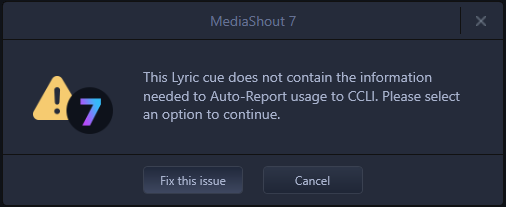
Step 3: Click the "Fix this issue" button,
Step 4: A Lyrics window will open up like the one shown below:
Step 5: Click into the search bar in the top left and press the Enter key to search for that song in SongSelect. You should get results like this:
If the song you're looking for isn't showing, click on the Load more Results button to load more song results from SongSelect.
Step 6: Find and Select the correct song in the Results column. It should look like this once selected:
Step 7: Click the "Update Cue" button to update the lyric cue with the proper CCLID.
If you have any trouble with this, please email Support@MediaShout.com