MediaShout 7 is designed to easily make use of a standard USB remote controller to navigate through your presentation. To set this up, follow these steps:
- Plug your remote into an available USB port on your computer.
- Open the Preferences in MediaShout by clicking on the Settings menu.
- Select the General Settings tab.
- Under the Remote Control section, click Add New Controller and then follow the prompts on the screen.
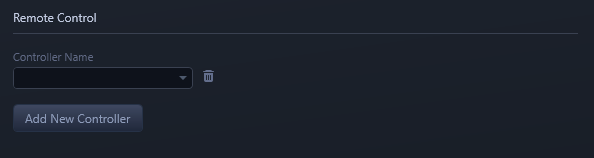
Once configured, as long as that device is plugged into the same USB port on your computer, it will remain configured as a remote control to advance your presentations!