If iTunes is not an available option in MediaShout, it is most likely a setting in iTunes that needs to be enabled. The information below is from the Apple website that will explain what needs to be turned on. This LINK will give you the article in its entirety.
By default, iTunes 12.2 and later doesn't create an iTunes Library.xml. If you're using OS X Mountain Lion or earlier or a third-party app that uses the XML file, you need to enable Legacy library XML support:
- Open iTunes.
- From the menu bar at the top of your computer screen, choose iTunes > Preferences. (Windows Users, go to Edit>Preferences)
- Click the Advanced tab.
- Select "Share iTunes Library XML with other applications."
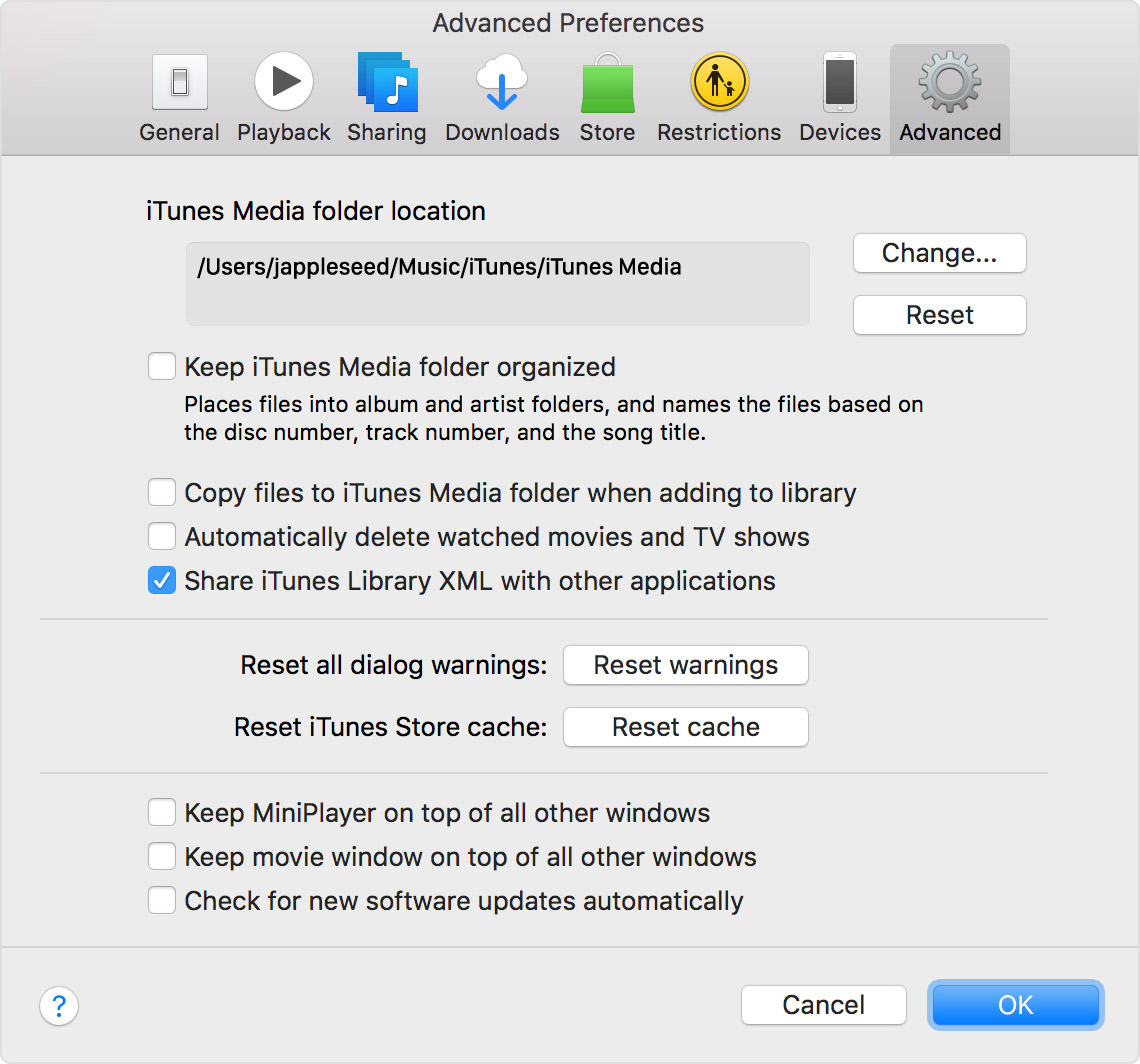
The iTunes Library.xml file is no longer used by the latest versions of Apple media applications on OS X Yosemite and later. Some third-party applications might still need it. Contact the software developer for more information.